Diferencia entre revisiones de «Arqueología»
Sin resumen de edición |
|||
| Línea 7: | Línea 7: | ||
[[File:Archbanner.png|left|link=]]Para iniciar tu excavación, selecciona el letrero de Arqueología en el juego. Una vez que el evento de Arqueología comience, puedes entrar a la ventana del evento. ¡Toma tu Pala y vamos!<br><br><br><br><br> | [[File:Archbanner.png|left|link=]]Para iniciar tu excavación, selecciona el letrero de Arqueología en el juego. Una vez que el evento de Arqueología comience, puedes entrar a la ventana del evento. ¡Toma tu Pala y vamos!<br><br><br><br><br> | ||
=== | ===Descubriendo las reliquias=== | ||
Al abrir la ventana del evento, verán la distribución de la tumba lista para explorar. Usen las diferentes herramientas para ir limpiando la arena de las baldosas e ir avanzando por la tumba.<br> | |||
[[File:800px-EventWindow.png|700px|link=]] | [[File:800px-EventWindow.png|700px|link=]] | ||
Cuentan con 3 diferentes herramientas para descubrir los tesoros escondidos de la tumba. | |||
{|style="width:85%; margin: auto;style="height:100px; text-align:center;" | {|style="width:85%; margin: auto;style="height:100px; text-align:center;" | ||
|- | |- | ||
| style="text-align:center;"| [[File:35px_archeology_tool_brush_without_shadow.png|link=]]'''Brush''' | | style="text-align:center;"| [[File:35px_archeology_tool_brush_without_shadow.png|link=]]'''Brush''' | ||
| style="text-align:center;"| | | style="text-align:center;"| Usen la Brocha para remover arena de una baldosa. La Brocha solo puede usarse en baldosas de arena y solo limpia una a la vez. | ||
|- | |- | ||
| style="text-align: center;" colspan="2" | [[File:UseBrushOutline.png|600px|link=]] | | style="text-align: center;" colspan="2" | [[File:UseBrushOutline.png|600px|link=]] | ||
| Línea 24: | Línea 24: | ||
|- | |- | ||
| style="text-align:center;"| [[File:35px_archeology_tool_shovel_without_shadow.png|link=]]'''Shovel''' | | style="text-align:center;"| [[File:35px_archeology_tool_shovel_without_shadow.png|link=]]'''Shovel''' | ||
| style="text-align:center;"| | | style="text-align:center;"| ¡Usen la Pala en una baldosa vacía para limpiar toda la area de esa columna! ¡Sin embargo, si hay una baldosa de rocas bloqueando el camino, la arena detrás no puede ser limpiada con esta herramienta! | ||
|- | |- | ||
| style="text-align: center;" colspan="2" | [[File:UseShovelOutline.png|600px|link=]] | | style="text-align: center;" colspan="2" | [[File:UseShovelOutline.png|600px|link=]] | ||
| Línea 32: | Línea 32: | ||
|- | |- | ||
| style="text-align:center;"| [[File:35px_archeology_tool_dynamite_without_shadow.png|link=]]'''Dynamite''' | | style="text-align:center;"| [[File:35px_archeology_tool_dynamite_without_shadow.png|link=]]'''Dynamite''' | ||
| style="text-align:center;"| | | style="text-align:center;"| Usen la Dinamita en una baldosa vacía para limpiar todas las de alrededor. ¡Tengan presente que las baldosas de rocas no pueden ser destruidas con Dinamita! | ||
|- | |- | ||
| style="text-align: center;" colspan="2" | [[File:UseDynamiteOutline.png|600px|link=]] | | style="text-align: center;" colspan="2" | [[File:UseDynamiteOutline.png|600px|link=]] | ||
|} | |} | ||
Para recolectar un premio descubierto, denle click sin seleccionar una herramienta. Alternativamente, los premios descubierto van a ser recolectados automáticamente cuando al avanzar por la tumba, estos salgan de la ventana del evento. Tengan presente que los premios aun cubiertos no serán recolectados de esta forma. | |||
===Getting more tools=== | ===Getting more tools=== | ||
Revisión del 12:22 12 jun 2019

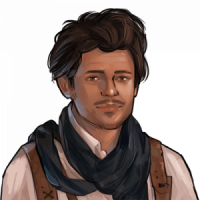
¿Como puedo participar en el evento de Arqueología?

Para iniciar tu excavación, selecciona el letrero de Arqueología en el juego. Una vez que el evento de Arqueología comience, puedes entrar a la ventana del evento. ¡Toma tu Pala y vamos!
Descubriendo las reliquias
Al abrir la ventana del evento, verán la distribución de la tumba lista para explorar. Usen las diferentes herramientas para ir limpiando la arena de las baldosas e ir avanzando por la tumba.

Cuentan con 3 diferentes herramientas para descubrir los tesoros escondidos de la tumba.
| Usen la Brocha para remover arena de una baldosa. La Brocha solo puede usarse en baldosas de arena y solo limpia una a la vez. | |

| |
| ¡Usen la Pala en una baldosa vacía para limpiar toda la area de esa columna! ¡Sin embargo, si hay una baldosa de rocas bloqueando el camino, la arena detrás no puede ser limpiada con esta herramienta! | |

| |
| Usen la Dinamita en una baldosa vacía para limpiar todas las de alrededor. ¡Tengan presente que las baldosas de rocas no pueden ser destruidas con Dinamita! | |

| |
Para recolectar un premio descubierto, denle click sin seleccionar una herramienta. Alternativamente, los premios descubierto van a ser recolectados automáticamente cuando al avanzar por la tumba, estos salgan de la ventana del evento. Tengan presente que los premios aun cubiertos no serán recolectados de esta forma.
Getting more tools
You can find more tools in the tomb itself, but there is also a way to exchange your event scrolls for more tools. Press the ![]() -Button to open the Tool Shop. Here, you can either purchase single tools for your scrolls or buy bundles that give you a better deal!
-Button to open the Tool Shop. Here, you can either purchase single tools for your scrolls or buy bundles that give you a better deal!

Scrolls themselves can be gained as a daily login bonus and from Quests in the Archaeology Event.
Treasures
Many different treasures await you on your way through the tomb, but they are buried in the sand. To see them, the light of your exploration needs to fall on the sand tiles. If they're in darkness still, you won't be able to see if a sand tile contains and treasures.
| Before | After |
|---|---|
 |
 |
As you uncover tiles, you will be in with a chance to unveil a vase, more tools (Brushes, Shovels and Dynamite) to aid your progress, or coveted Golden Idols. Hover your mouse over vases to find out what is on offer in each one. Once you've uncovered a reward fully, click on it to claim your prize. Be careful! Make sure you don't advance deeper into the tunnel without uncovering the rewards you want. Once you go too far, there is no going back, and you'll lose sight of the reward.
| Gold Idols are a special prize to uncover that will bring you closer to the Grand Prize reward. Once you reach 20 Gold Idols, you will receive the Grand Prize which is displayed at the top of the event window. | |

|
Tools can also be found among the buried treasures. You can find all the tools of the event! |

|
Vases come in a variety of different styles. Once uncovered, they will have a random reward for you and provide the chance to win the Daily Special. Tapping the buried vase or hovering the mouse over it also reveals what it may contain. |
Archaeology Event Questline
There are 60 quests in total to aid your progress. 38 rush quests, and then a further 22 Daily quests! Each completed quest contributes to the counter at the bottom of the quest window, and you will unlock new prizes at 5, 15, 30, 45 & 60 quests!

Archaeology Event Rewards
World's Fair
In your quest to become a world renowned Archaeologist, you'll find you need somewhere to display your finds to the public. What better way than holding an exhibition in your very own World's Fair. World's Fair is an upgradable building with 10 levels to be unlocked. At level 10, the building produces Coins, and gives population, as well as giving Goods and Forge Points when motivated.

|
To upgrade the World's Fair, you have to use the World's Fair Upgrade Kit. These Kits can be obtained in the Archaeology quest line and as part of the Grand Prize. |
Carousel
 |
| The Carousel is a new building in the Event that can be won as a Daily Special. Aside from Happiness, it also provides your city's defense with a defensive boost and your attacking army with an attack boost! |
Archaeology Event Avatars
There are two avatars which can be obtained during the Spring Event questline.
 Eliza Eliza
|
 Henry Henry
|
| Look out explorers! In this event, even avatars of the past can sometimes be uncovered in the tomb! |
| Summer 2014 | Summer 2014 | Summer 2014 | Summer 2014 | Summer 2015 | Summer 2015 | Summer 2015 | Summer 2017 |
|---|---|---|---|---|---|---|---|

|

|

|

|
||||
| Amelia | David | Jane | Makeda | Jones | Delilah | Radjah | Rani |
The Daily Special
Finally, the Daily Special is a special reward that can be among the vases. It is available for only a limited time and shown on the upper right of the Event Window.











