Arena PvP

La Arena PvP es una funcionalidad de batalla para todos los jugadores de un servidor, en el que pueden competir y mostrar su progreso contra otros jugadores del mismo servidor de manera semanal y mensual. Fue creada para proporcionar una experiencia más significativa y competitiva para nuestros jugadores de PvP. Incluye un nuevo edificio, fuera d ela ciudad, y una nueva ventana con información exclusiva sobre la nueva funcionalidad de PvP. Además de eso, la Arena PvP contiene recompensas, sus propios historiales de batalla de encuentros previos, y una ventana dedicada para el ranking.
Comenzando
Cuando comienzan a jugar, se muestra el edificio de la Arena PvP como una ruina en las afueras de la ciudad. Al investigar la tecnología ![]() 'Mercenarios' en el árbol de tecnologías (disponible en Principios de la Edad Media) el edificio será completado y ustedes serán redireccionados a nuestra ventana de información inicial de la Arena PvP, que les presentará con información básica sobre esta nueva funcionalidad. Al cerrarla, podrán acceder a la Arena PvP a través del punto de entrada en nuestro nuevo edificio fuera de la ciudad.
'Mercenarios' en el árbol de tecnologías (disponible en Principios de la Edad Media) el edificio será completado y ustedes serán redireccionados a nuestra ventana de información inicial de la Arena PvP, que les presentará con información básica sobre esta nueva funcionalidad. Al cerrarla, podrán acceder a la Arena PvP a través del punto de entrada en nuestro nuevo edificio fuera de la ciudad.
Entrando y saliendo de la Arena PvP
Al entrar en la Arena PvP necesitan colocar su ejército defensor primero. Para salir necesitan quitarlo. Solo pueden participar en las batallas de la Arena PvP al estar suscritos.
| Arena PvP - Antes de investigar "Mercenarios" | Arena PvP - Después de investigar "Mercenarios" |
|---|---|
 |
 |
Al entrar en la nueva ventana por primera vez, se les solicitará colocar un ejército defensor.
Administrando su ejército defensor
Colocando un ejército defensor (versión móvil del juego)
Mientras juegan en la versión móvil, toquen en la unidad que desean añadir a su ejército defensor, se mostrará una nueva ventana emergente. Toquen el segundo botón con un escudo. Noten que el ejército defensor de la Arena PvP se muestra en amarillo. Adicionalmente, hay un pequeño logo de una torre en la esquina inferior derecha del ícono de la unidad.

Para la versión de navegador, simplemente den clic en el ícono del casco amarillo que se encuentra a la izquierda y elijan todas las unidades que desean asignar como ejército defensor.

Asegúrense de elegir al menos 1 y hasta 8 unidades antes de avanzar al siguiente paso. Una vez que su ejército defensor sea colocado, se abrirá la ventana principal de PvP.
Ventana principal de PvP
Al abrir la ventana principal de PvP verán dos pestañas: Batalla y Ranking.
Pestaña de Batallas
Cada batalla cuesta un intento.
En la pestaña de Batalla, pueden ver la lista de oponentes, subdividida por cuatro columnas:
La primera columna, Nivel, representa el nivel de dificultad de sus oponentes, que van de 1 a 3 estrellas. ![]() Las banderas verdes con una estrella representan batallas fáciles, mientras que las azules
Las banderas verdes con una estrella representan batallas fáciles, mientras que las azules ![]() con dos estrellas serían de un nivel medio, y finalmente, las rojas
con dos estrellas serían de un nivel medio, y finalmente, las rojas ![]() con tres estrellas serían los oponentes más desafiantes.
con tres estrellas serían los oponentes más desafiantes.

La segunda columna, Oponente, muestra sus posibles objetivos, presentando información como su era actual, así como las bonificaciones de ataque y defensa para sus unidades defensivas.
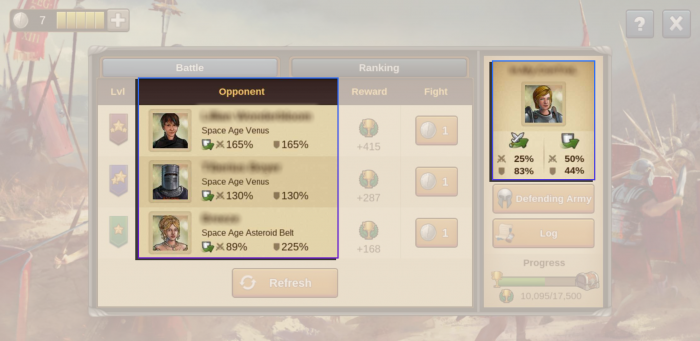
La tercera columna, Puntos, mostrará cuantos puntos de ranking recibirán si derrotan a ese oponente. Recuerden que entre más difícil y desafiante sea el reto, mayor será la cantidad de ![]() Puntos de Combate (PC) en juego. En otras palabras, ganarán PC y podrían potencialmente subir de rango en caso de ganar, o podrían también perder PC y bajar de rango en el ranking. Dicho esto, asegúrense de elegir a sus oponentes sabiamente.
Puntos de Combate (PC) en juego. En otras palabras, ganarán PC y podrían potencialmente subir de rango en caso de ganar, o podrían también perder PC y bajar de rango en el ranking. Dicho esto, asegúrense de elegir a sus oponentes sabiamente.
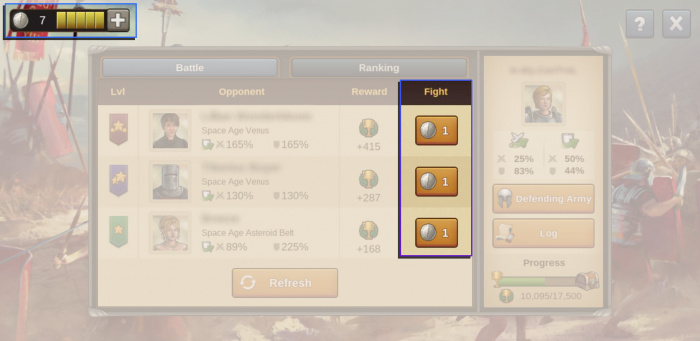
Finalmente, la última columna, Ataque, les ofrece tres botones para luchar cualquier oponente elegido. Las batallas consumirán sus intentos ![]() , que aparecerán en la parte superior de su pantalla.
, que aparecerán en la parte superior de su pantalla.
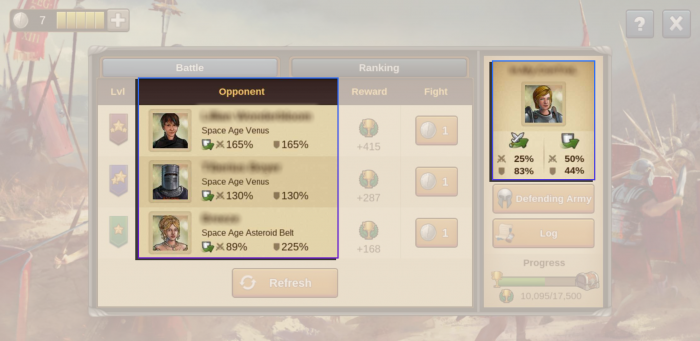
Al tocar el botón de intentos para luchar contra un oponente, tienen dos opciones (al igual que en cualquier otro sistema de batalla): Autobatalla y Ataque. Por favor tomen en cuenta que la Arena PvP no ofrece opciones de negociación.
Intentos
Battling them will consume your attempts, which will appear at the top of your screen. Altogether you have 5 attempts, and after each battle, it's necessary to wait 2 hours until an additional attempt is renewed.
Nevertheless, by clicking in the + button, it is possible to purchase additional attempts with medals or premium currency. Be aware that the prices of additional attempts bought with medals, depends on you age and will increase by 20% every time you purchase a new attempt. The price will be reset to the original starting value every monday when a new battle week starts
Army Management

On the right side of the Battle tab as shown above, you can see your armies' boosts, you can set your Defending Army, you can find the Log which shows you information about your former fights and opponents and last but not least, there is the Reward progress, which shows your current Combat Points and the reward for reaching the next milestone.
By pressing the Defending Army Button, you will be redirected to the army management screen, similar to your main city's one, where you can define your Defending Units.

Most boosts from your Great Buildings and your Main City apply to your PvP Arena armies, including Tavern Boosts but shields for the city doesn't count.
You can define your PvP Arena defending army when you first enter the Arena, which can not be used as attacking at the same time and these units will not be available in your main city any more.
If your units get defeated while defending in PvP Arena you will not lose them, but they will immediately heal.
While you can see your opponent's strength you will not be able to see his units and they will appear as question marks when attacking.
Attacking vs Defending
Attacking is an active action while defending is a passive one. Attempts and Units are not lost while defending, but you can still gain or lose Combat Points (![]() CP) as a defender, and If you end up a Weekly Arena with less CP than when you have entered, your CP will be reset to the entry amount when the league is over. Please be aware that attacking someone will automatically shuffle your list of available opponents, no matter if the battle was won or lost.
CP) as a defender, and If you end up a Weekly Arena with less CP than when you have entered, your CP will be reset to the entry amount when the league is over. Please be aware that attacking someone will automatically shuffle your list of available opponents, no matter if the battle was won or lost.
Besides that, there's no manual battle mode, which means that both attacking and defending actions are fought through auto-battles, with the units you select for attacking and defending.
The PvP Arena will also enable your Great Buildings passive skills (![]() Advanced Tactics,
Advanced Tactics, ![]() Fierce Resistance,
Fierce Resistance, ![]() Military Boost, and
Military Boost, and ![]() Spoils of War), but not the active ones (
Spoils of War), but not the active ones (![]() Critical Hit,
Critical Hit, ![]() First Strike and
First Strike and ![]() Missile Launch).
Missile Launch).
Ranking
The upper part will show your Personal Ranking (Seasonal). You can climb up leagues by winning battles (only active ones when attacking another player - defending doesn't count towards your league progress), thus increasing the rewards you'll be receiving as well.

The golden bar shows your position in the Last Season, green checkmarks will display which chests you've already received, and the highlighted league displays the next milestone. Keep in mind that the Seasonal Ranking resets every month on the first day!
The lower part displays your Weekly Rankings and the rewards you can obtain from your Global Ranking. Besides that, now you can also check how are your ranking compared to other players from the same era (Age ranking) and from your Guild (Guild ranking).

Please keep in mind that the Age and Guild Ranking resets, while the Global Ranking Combat Points (CP) decay every Monday.
Log
The "Log" tab will show your results from the last battles (attack and defense), as well as the time the event happened and how many points you earned or lost. With this info, you can have better strategic control over which opponents are worth fighting or simply avoiding, but remember that these logs are reset together with the Weekly Arena every Monday!
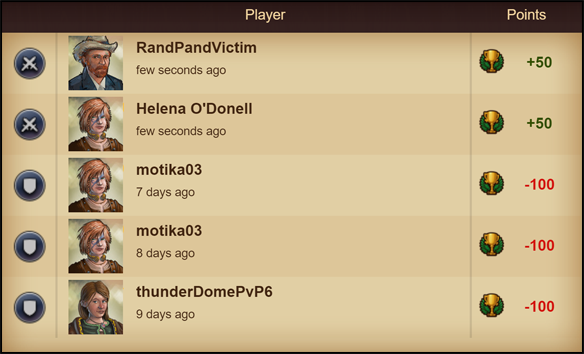
Rewards
There are three different ways to grab a reward on PvP Arena. They are:
- Personal Rewards - Win battles to reach a higher league (chests will be rewarded upon reaching a new league, and are reset each month).
- Random Rewards - Upon winning or losing a battle, now there's a chance to receive a random battle reward.
- Global Rewards - These are related to your Global ranking for the week, and the rewards are handed out every Monday.
The PvP Arena will reset every Monday, when all players will receive their rewards according to their ranking. Players who have been inactive for 2 consecutive weeks, will take their defending units back and will not receive any rewards. They can always join the PvP Arena upon request.
As mentioned above, in the Rankings tab, under your profile you can see the Global Reward button, which will show your position in the current ranking and the ![]() rewards you can obtain based on your position.
rewards you can obtain based on your position.

Please keep in mind that this a weekly ranking, and that all rewards are always given on Mondays. In case you were not an active participant in the previous PvP Arena session, you will not receive any reward. Also, being inactive for two consecutive weeks will automatically kick you from the upcoming PvP session, unless you manually sign up by yourself.
The primary reward is medals. However, there are further reward chests available depending on your ranking.
Great Buildings Boosts
| Great Building | Passive Bonus | Active Bonus |
|---|---|---|
 Terracotta Army |
Attack and defense bonus for units |
|
 Arctic Orangery |
When a unit attacks | |
 Deal Castle |
Attack and defense bonus for units in defending army, adds up with every Great Building that has the same bonus. |
|
 Saint Basil's Cathedral |
Attack and defense bonus for units in defending army, adds up with every Great Building that has the same bonus. |
|
 The Kraken |
Chance to kill one enemy unit | |
 Statue of Zeus |
Attack and defense bonus for units in attacking army, |
|
 Cathedral of Aachen |
Attack and defense bonus for units in attacking army, |
|
 Castel del Monte |
Attack and defense bonus for units in attacking army, |
|
 The Virgo Project |
For the first number of battles, | |
 Himeji Castle |
Chance of getting random reward when winning battles |
